
Ari Horesh University of Pavia, Italy
19th of March, 2023Medical school can be incredibly challenging, with a vast amount of information to absorb in a relatively short time. One tool that has gained popularity among medical students is Anki, a powerful flashcard app that utilizes spaced repetition to optimize learning and retention. In this article, we’ll explore how Anki works, the science behind effective memorization, and the difference between good recall and mere recognition. Mastering these concepts will help you make the most of Anki and succeed in your medical studies.
Content Quick Navigation
How Memorization Works: A Deep Dive into the Science of Memory
The process of memorization is an essential component of learning, allowing us to retain new information and apply it in various contexts. It plays a critical role in the education of medical students, who must absorb vast amounts of knowledge and recall it efficiently in high-pressure situations. In this section, we will delve into the intricate workings of memorization, exploring the three main stages of encoding, storage, and retrieval. By understanding these processes, you can better harness the power of memory and excel in your medical studies.

Let’s learn how our memory actually work before learning how to use Anki! Don’t worry, later on we will dive into how to use Anki, the best addons, and creating high-yield flashcards that will help you ace your exams!
The Three Stages of Memorization
Memorization is a complex process that involves several interconnected stages. To fully grasp how it works, it’s crucial to understand these three main stages:
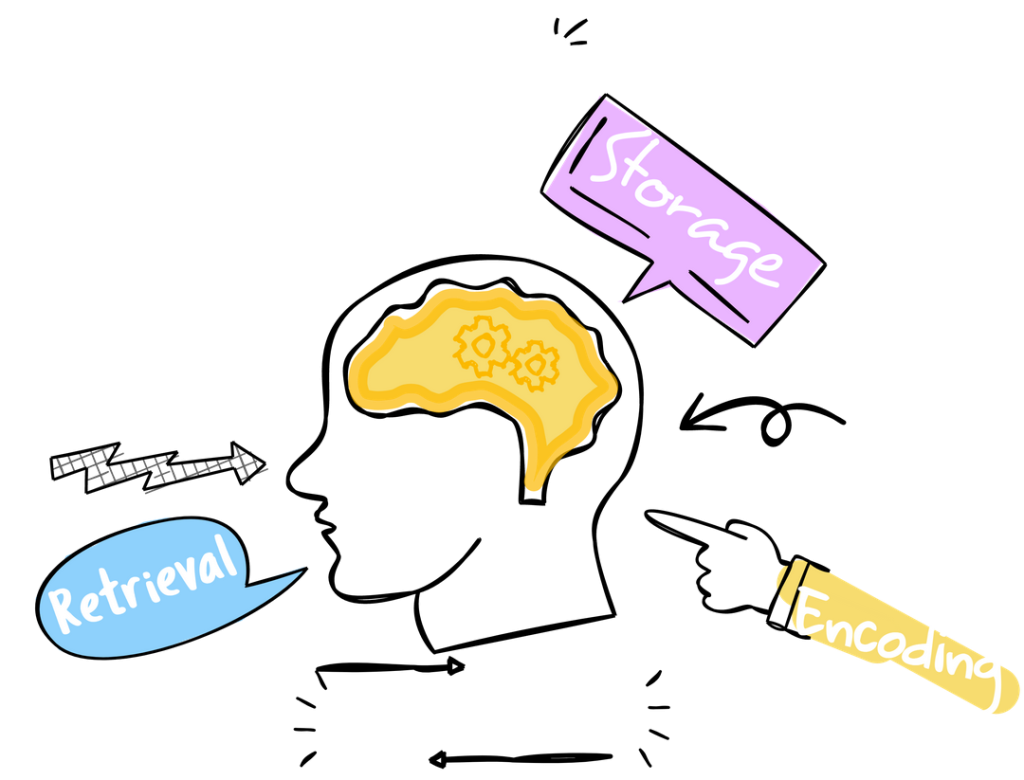
Encoding: Transforming Information for Storage
The first step in memorization is encoding, during which new information is processed and transformed into a format that can be stored in the brain. During this stage, our sensory organs receive external stimuli and convert them into electrical signals that are relayed to the brain. The brain then interprets these signals and encodes the information into a usable form.
There are several types of encoding, including visual (related to images), acoustic (related to sounds), and semantic (related to meaning). The depth and complexity of encoding can significantly impact how well information is retained. For instance, studies have shown that semantic encoding, which involves connecting new information to existing knowledge, results in better retention than shallow encoding methods, such as merely repeating a word or phrase.
Storage: Preserving Information in the Brain
Once information has been encoded, it must be stored in the brain for later retrieval. Memory storage occurs in various regions of the brain, with different areas responsible for different types of memories. For instance, the hippocampus plays a crucial role in consolidating short-term memories into long-term memories, while the cortex stores these long-term memories.
Memory storage can be categorized into three primary types: sensory memory, short-term memory, and long-term memory.
- Sensory Memory: This type of memory is fleeting, lasting only a few seconds, and is responsible for holding sensory information received from the environment.
- Short-term Memory: Also known as working memory, short-term memory is the information we hold in our minds while actively processing it. It has a limited capacity and typically lasts between 15 and 30 seconds without rehearsal.
- Long-term Memory: This is the permanent storage of information in the brain, with virtually unlimited capacity. Long-term memories can be further divided into explicit (conscious) and implicit (unconscious) memories.
Retrieval: Accessing Stored Information
The final stage of memorization is retrieval, where stored information is accessed and brought back into consciousness. Retrieval is a complex process that involves reactivating the neural pathways that were formed during the encoding and storage stages. The effectiveness of retrieval depends on factors such as the strength of the memory trace, the depth of encoding, and the presence of retrieval cues.
Retrieval can be classified into two primary types: recall and recognition. Recall involves actively retrieving information from memory without any external cues, while recognition is the ability to identify previously encountered information when presented with it. For medical students, recall is particularly important, as it allows them to apply their knowledge in clinical situations without relying on external prompts.
Understanding the intricacies of memorization is vital for medical students seeking to optimize their learning and retention of complex material. By exploring the stages of encoding, storage, and retrieval, you can develop a deeper appreciation for the inner workings of memory and devise strategies to strengthen your own memorization skills. By doing so, you will be better equipped to tackle the
Spaced Repetition and Anki in Medical School
One technique proven to improve long-term retention is spaced repetition, a learning method that involves reviewing material at gradually increasing intervals. Anki, a popular flashcard app, is designed around this principle, helping medical students optimize their learning and memory retention. In this section, we’ll delve deeper into the concept of spaced repetition and explore how Anki can be utilized effectively to improve your medical education.
Understanding Spaced Repetition
Spaced repetition is based on the idea that learning is most effective when it occurs in smaller, spaced-out increments rather than in a single, large session. This concept, known as the spacing effect, was first identified by psychologist Hermann Ebbinghaus in the 19th century. Research has since shown that spaced repetition leads to more durable memory formation and improved long-term retention compared to massed practice or cramming.
The key to effective spaced repetition is identifying the optimal intervals between study sessions. These intervals should be long enough to allow some forgetting to occur, but not so long that the information is entirely lost. By studying material just before the point of forgetting, learners can strengthen their memory traces and promote more efficient consolidation in the brain.
Anki and Spaced Repetition
Anki is a powerful flashcard app that incorporates spaced repetition to help learners maximize their memory retention. It does this by using an algorithm to automatically schedule flashcard reviews based on individual performance. When you review a flashcard in Anki, you’ll rate your understanding of the content on a scale of 1-4. Based on this rating, Anki will calculate the optimal time for your next review of that card.
Anki’s spaced repetition system (SRS) is built around two primary components:
- Graduated Intervals: Anki starts with short intervals between reviews, gradually increasing them as you demonstrate mastery over the material. This helps to solidify new information in your long-term memory.
- Adaptive Scheduling: Anki adapts the review schedule for each card based on your performance. If you struggle with a card, the interval between reviews will be shorter, while cards you find easy will have longer intervals.
By leveraging spaced repetition, Anki ensures that you’re constantly reinforcing your memory without wasting time on information you already know well.
Benefits of Using Anki for Medical Students
Spaced repetition and Anki offer numerous benefits to medical students, including:
- Enhanced Memory Retention: The spaced repetition method improves long-term retention of information, which is critical for medical students who must recall vast amounts of knowledge throughout their careers.
- Efficient Learning: Anki’s adaptive scheduling allows you to focus on the material you find most challenging, ensuring that your study time is used effectively.
- Customizable Flashcards: Anki enables you to create personalized flashcards that cater to your unique learning needs, incorporating text, images, and even audio to enhance your memory retention.
- Progress Tracking: Anki’s built-in analytics help you monitor your progress over time, allowing you to identify areas that require further review or improvement.
By understanding the principles of spaced repetition and utilizing Anki effectively, medical students can significantly improve their memory retention and overall learning efficiency. The combination of graduated intervals, adaptive scheduling, and customizable flashcards makes Anki a valuable tool for mastering complex medical knowledge. Embracing spaced repetition through Anki can not only enhance your performance in medical school but also lay the foundation for lifelong learning in the medical field.
Recall vs. Recognition: Understanding the Key Differences
Effective learning, particularly in the context of medical education, involves more than simply being able to recognize information when presented with it. Medical students must develop strong recall skills to actively retrieve information from memory in high-pressure situations, such as clinical settings or examinations. In this section, we will explore the crucial distinction between recall and recognition, highlighting their implications for medical students and discussing strategies to foster better recall.

A good example of “Recall vs. Recognition” would be seeing the front of your flashcard (the questions) and then making sure to say outloud the answer before checking the answer, compared to checking the answer before actually recalling it, saying to yourself “ah yes, I knew it” and marking it as complete, even when no actual recall was done!
Defining Recall and Recognition
Recall and recognition are two primary forms of memory retrieval, each with unique characteristics:
- Recall: Recall involves the active retrieval of information from memory without any external cues or prompts. This process requires a deeper engagement with the memory trace and is generally considered more challenging than recognition. Examples of recall include remembering a patient’s medical history or listing the symptoms of a specific condition without any reference material.
- Recognition: Recognition, on the other hand, is the ability to identify previously encountered information when it is presented again. This process relies on external cues, such as multiple-choice options or visual stimuli, to trigger the memory. Recognition is typically easier than recall, as it requires less cognitive effort to match a stimulus with an existing memory trace.
The Importance of Recall for Medical Students
For medical students, the ability to recall information is essential for several reasons:
- Application in Clinical Settings: In clinical environments, medical professionals must be able to recall information quickly and accurately to make informed decisions about patient care. This might involve recalling details about a specific medical condition, treatment options, or drug interactions without access to external cues.
- Examinations: Many medical examinations, particularly those that involve essay questions or oral assessments, require students to demonstrate strong recall skills. Being able to actively retrieve relevant information without prompts is crucial for success in these types of exams.
- Building Expertise: Developing strong recall abilities allows medical students to build a robust foundation of knowledge that can be accessed and applied in various situations throughout their careers.
Strategies for Improving Recall
To enhance recall skills and optimize learning, medical students can employ several evidence-based strategies:
- Elaborative Encoding: During the encoding stage of memory formation, try to create associations between new information and existing knowledge. This process, known as elaborative encoding, can help to strengthen memory traces and improve subsequent recall.
- Active Testing: Engage in active learning by frequently testing yourself on the material you are studying. Research has shown that active testing, also known as retrieval practice, can significantly improve long-term memory retention and recall abilities.
- Spaced Repetition: As previously discussed, spaced repetition is a learning technique that involves reviewing material at gradually increasing intervals. This approach has been proven to enhance memory retention and promote more effective recall.
- Mnemonics: Use mnemonic devices, such as acronyms or visual imagery, to facilitate the encoding and retrieval of information. Mnemonics can serve as powerful retrieval cues, making it easier to access the desired memory trace during recall.
- Interleaved Practice: Mix up your study sessions by practicing different topics or subjects in an interleaved manner, rather than focusing on one subject for an extended period. Interleaved practice can enhance memory consolidation and improve recall performance.
By focusing on strategies that enhance recall, such as elaborative encoding, active testing, and spaced repetition, medical students can develop the robust memory retrieval skills necessary for success in both academic and clinical settings.
Getting Started With Anki in 5 Steps: Beginner Guide
If you’re new to Anki, this section will provide a comprehensive introduction to the software, walking you through the basics of setting up your account, creating decks and cards, and using Anki effectively to enhance your medical education.
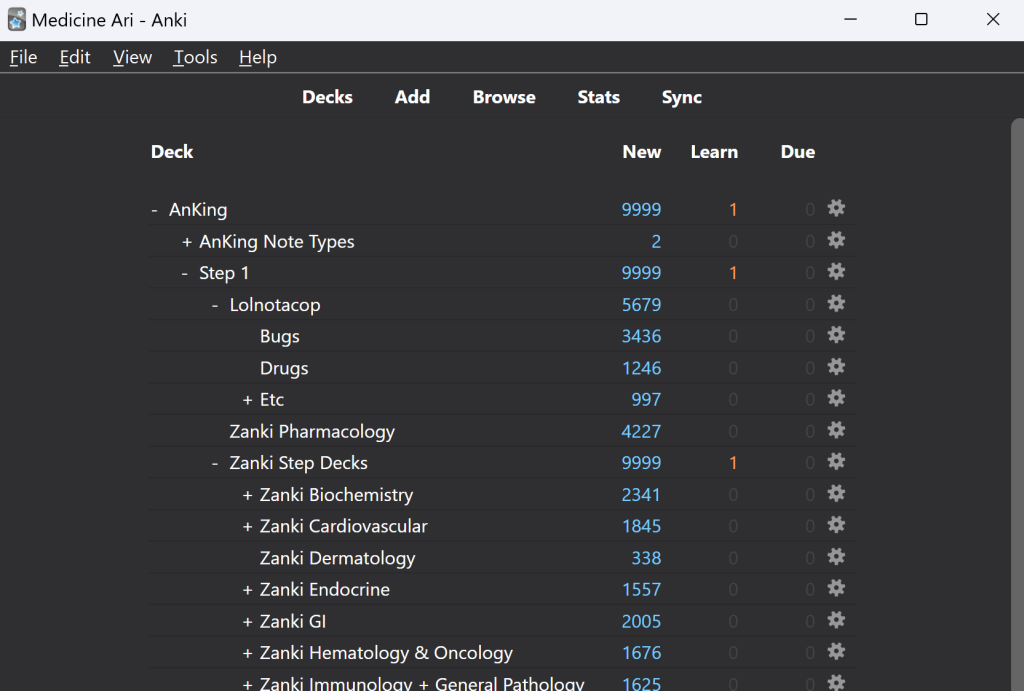
Step 1: Download Anki
Before you can begin using Anki to its full potential, you’ll need to complete a few initial setup steps:
- Download and Install Anki: Visit the Anki website (https://apps.ankiweb.net/) to download the latest version of the software. Anki is available for Windows, macOS, and Linux, as well as mobile apps for Android and iOS. Once downloaded, follow the installation instructions for your specific platform.
- Create an AnkiWeb Account: Although not required, creating an AnkiWeb account is highly recommended. This account allows you to sync your flashcards across devices, ensuring that your progress is always up-to-date. To create an account, visit the AnkiWeb website (https://ankiweb.net/) and follow the registration process.
- Sync Your Anki Account: After installing Anki and creating your AnkiWeb account, open the Anki application, and navigate to the synchronization settings. Enter your AnkiWeb login credentials to sync your account, enabling cross-device functionality.
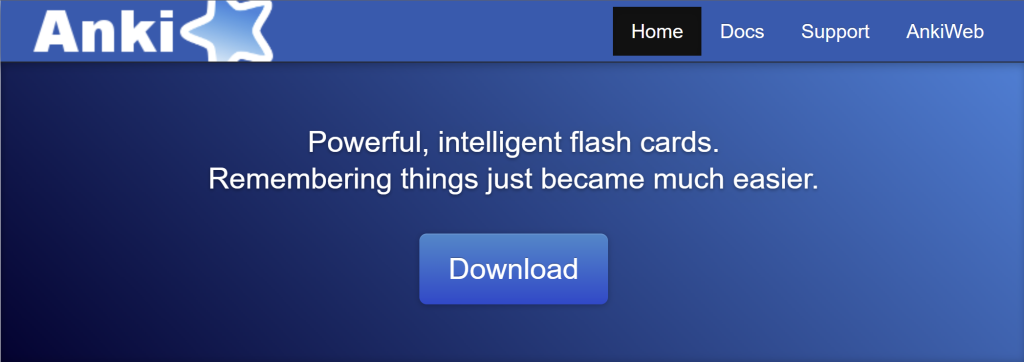
Step 2: Creating Decks and Organizing Your Study Material
Decks are the primary organizational structure within Anki, allowing you to group related flashcards together. To create a new deck, follow these steps:
- Open the Anki application and click on the “Create Deck” button at the bottom of the main window.
- Enter a name for your new deck and click “OK”. This name should be descriptive and related to the subject matter of the flashcards it will contain.
You can create multiple decks for different subjects or topics, such as anatomy, pharmacology, or biochemistry. Additionally, you can use subdecks to further organize your cards within a broader subject area.
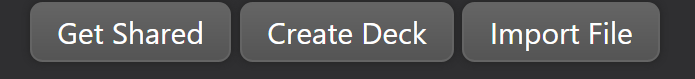
Step 3: Creating Effective Flashcards
Once you’ve set up your decks, it’s time to start creating flashcards. Anki offers a variety of card types, including basic cards, cloze deletion cards, and image occlusion cards.
- Basic Cards: To create a basic flashcard, select the appropriate deck from the main Anki window and click “Add”. Choose the “Basic” card type, and then enter the front (question) and back (answer) of the card. Remember to keep the information concise and focused on a single concept.
- Cloze Deletion Cards: Cloze deletions are fill-in-the-blank style cards that require you to recall missing information. To create a cloze deletion card, select the “Cloze” card type and enter the text with the missing information enclosed in double curly brackets (e.g., “{{c1::missing information}}”). Anki will automatically create a card with the specified information hidden.
- Image Occlusion Cards: Image occlusion cards are particularly useful for learning anatomical structures or other visual information. To create an image occlusion card, you’ll first need to install the Image Occlusion Enhanced add-on. Once installed, click “Add” and select the “Image Occlusion” card type. Import an image, and use the add-on’s tools to hide the relevant labels or structures.
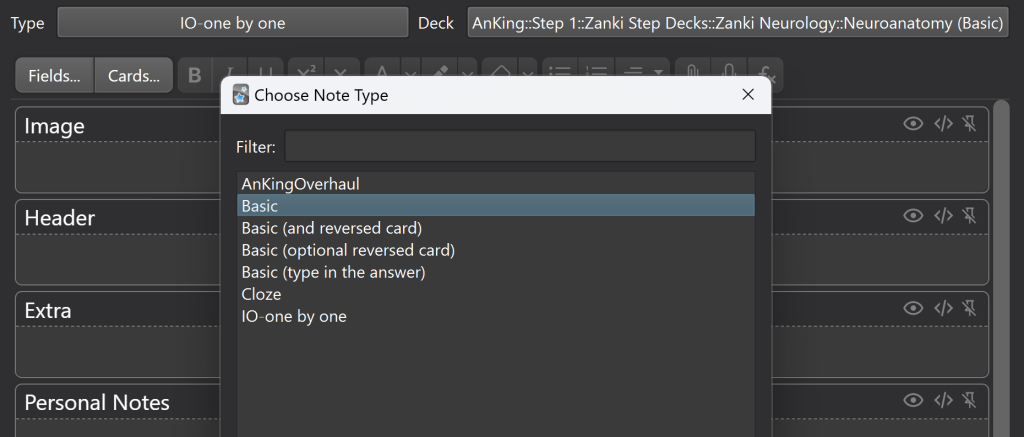
Step 4: Customizing Card Appearance and Functionality
Anki’s default card templates are functional, but you may wish to customize the appearance and functionality of your cards to better suit your learning preferences. To do this, follow these steps:
- Open the “Add” window for creating new cards.
- Click on the “Cards…” button to access the card template editor.
- Modify the Front Template, Styling, and Back Template sections as needed, using HTML, CSS, and Anki-specific template tags. This allows you to change the layout, font, colors, and other aspects of your cards.
Remember to test your customizations to ensure they display correctly on various devices, including mobile apps.
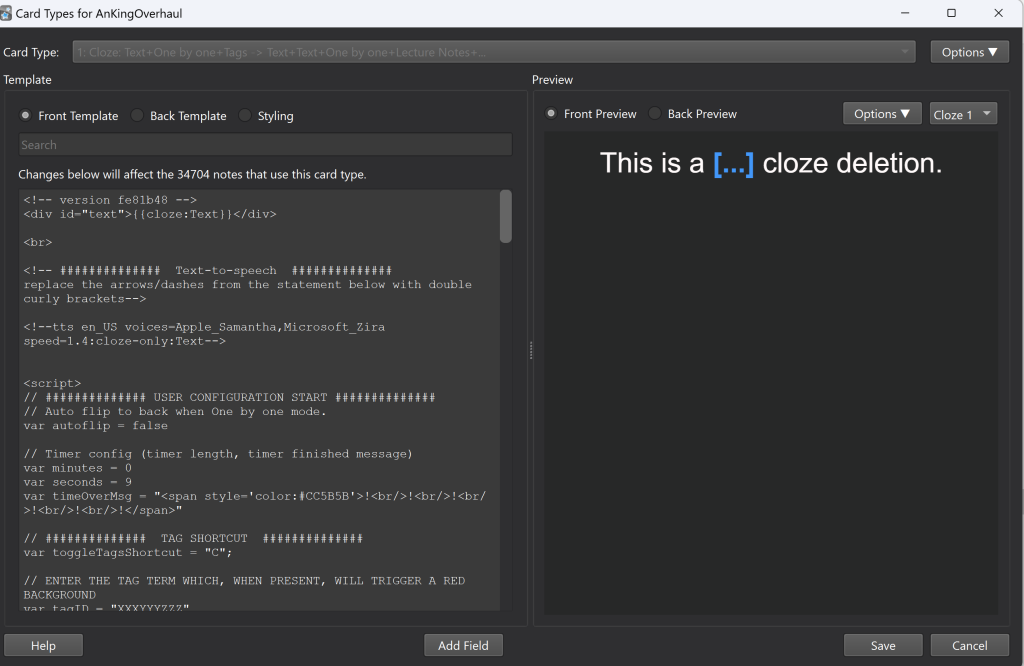

You don’t need to be a dev pro in order to custmoize the basic coding of your flashcards! A quick tutorial video on how to write simple HTML and CSS or even using ChatGPT to generate code to add a background, change font sizes, and colors, is very easy to do and can make your Anki more engaging and fun to use!
Step 5: Reviewing Your Flashcards
Once you’ve created your decks and flashcards, it’s time to begin reviewing them. Anki’s spaced repetition algorithm will automatically schedule cards for review based on your past performance and the optimal intervals for memory retention. To review your cards, follow these steps:
- Open the Anki application and select the deck you wish to study from the main window.
- Click on the “Study Now” button to begin your review session.
- As you review each card, rate your performance by selecting “Again”, “Good”, or “Easy”. This feedback will inform Anki’s scheduling algorithm and adjust future review intervals accordingly.
Remember to stay consistent in your review sessions, create high-quality flashcards, and customize the software to suit your learning style. As you gain experience with Anki, you’ll likely discover additional features and strategies to further enhance your memory retention and learning experience.
Tips for Using Anki Effectively: Maximizing Memory Retention for Medical Students
As we’ve established, Anki is a powerful tool for medical students seeking to enhance their memory retention through spaced repetition. However, to make the most of Anki’s potential, it’s essential to use it effectively and efficiently. In this section, we will discuss various tips and best practices for leveraging Anki to optimize your learning experience and ensure lasting retention of medical knowledge.
Creating High-Quality Flashcards
The quality of your flashcards is crucial for effective learning with Anki. Consider the following guidelines when creating your cards:
- Keep It Simple: Create flashcards with concise, straightforward content. Limit each card to one specific question or piece of information to avoid cognitive overload and improve focus.
- Be Specific: Avoid vague or overly general questions. Make your flashcards as specific as possible to ensure precise understanding and retention of the material.
- Incorporate Visuals: When appropriate, include images, diagrams, or charts to enhance understanding and facilitate memory retention. Visual aids can help clarify complex concepts and create more memorable associations.
- Use Cloze Deletions: Anki supports cloze deletions, which are fill-in-the-blank style cards that require you to recall missing information. These cards can be particularly useful for improving recall, as they demand active engagement with the material.
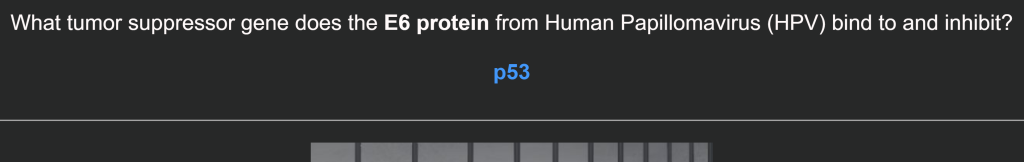
Consistency and Review Sessions
One of the keys to success with Anki is consistency. Keep these tips in mind when planning your review sessions:
- Regular Reviews: Make a habit of reviewing your Anki cards daily. Consistent, daily practice reinforces memory traces and is essential for effective spaced repetition.
- Manage Your Review Load: Be mindful of the number of new cards you add each day. Adding too many new cards can lead to an overwhelming review load, making it challenging to keep up with your reviews and reducing the effectiveness of spaced repetition.
- Don’t Skip Reviews: Resist the temptation to skip reviews, even if your schedule is busy. Skipping reviews can disrupt the spaced repetition algorithm and hinder your memory retention.
Customize Anki for Your Learning Style
Anki offers a range of customization options that allow you to tailor the software to your learning preferences. Consider the following tips:
- Adjust Anki’s Settings: Explore Anki’s settings and preferences to find the optimal configuration for your learning style. For example, you might adjust the interval modifier to increase or decrease the spacing between reviews.
- Use Add-ons: Anki supports a wide variety of add-ons that can enhance your learning experience. Explore available add-ons to find those that align with your needs, such as add-ons that improve card formatting, provide additional statistics, or offer alternative review methods.
- Create Custom Card Templates: Anki allows you to design custom card templates, enabling you to create flashcards that better suit your learning preferences. Experiment with different card layouts, fonts, and colors to find a format that works best for you.
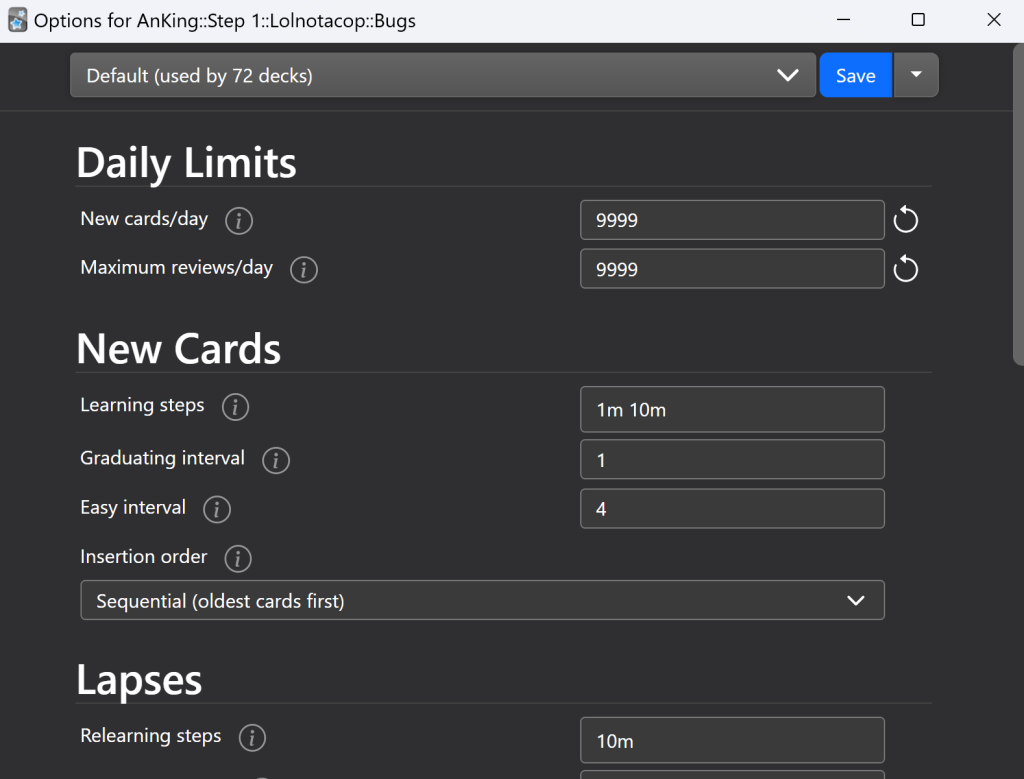
Continuously Refine Your Card Collection
Regularly reviewing and updating your Anki card collection is essential for maintaining an effective learning experience. Keep these tips in mind:
- Update and Improve Cards: Continuously refine your flashcards as you learn. If you come across a better explanation or a more concise way to present the information, update the card accordingly.
- Remove or Suspend Low-Quality Cards: If you find that a card is not helpful or too confusing, either remove it from your collection or suspend it. This will help keep your review sessions focused on high-quality, effective cards.
- Stay Organized: Use Anki’s tagging and deck organization features to keep your card collection well-structured and easy to navigate. Organize your cards by subject, topic, or difficulty level, and use tags to group related cards for more efficient review sessions.

Deleting flashcards is very important, don’t be afraid of it! It can actually save a lot of time, but remember to only delete cards that are low-yield clinically or won’t appear on the exams.
Collaborate and Share with Peers
Leveraging the power of collaboration can enhance your learning experience with Anki. Consider these suggestions:
- Share Decks with Classmates: Collaborate with your fellow medical students by sharing your Anki decks or using shared decks created by others. This can save time and help expose you to different perspectives on the material.
- Compare Strategies: Discuss your experiences with Anki and share best practices, tips, and techniques with your peers. Learning from others can help you discover new ways to use Anki more effectively.
- Create Study Groups: Form study groups with fellow Anki users to review flashcards together, quiz each other, and provide feedback on card quality and effectiveness.
By creating high-quality flashcards, maintaining consistency in your review sessions, customizing Anki to your learning style, refining your card collection, and collaborating with peers, you can harness the full potential of Anki’s spaced repetition system. Implementing these tips and best practices will ensure that Anki becomes an indispensable tool in your journey toward mastering the vast array of medical knowledge required for a successful career in medicine.
The Best Anki Add-ons for Medical Students
One of the standout features of Anki is its compatibility with a wide range of add-ons, which can significantly enhance the software’s functionality and customization options. In this article, we will explore some of the best Anki add-ons specifically tailored to the needs of medical students, covering their features and benefits in-depth to help you choose the right ones for your study routine.
Image Occlusion Enhanced
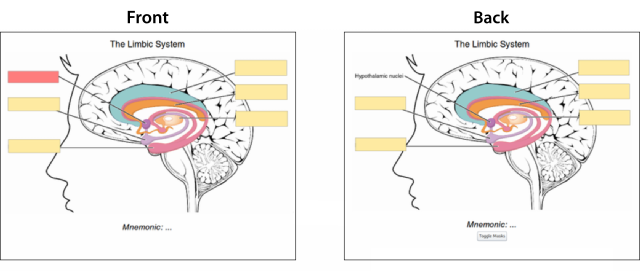
When it comes to learning anatomy, histology, or other visually-oriented subjects, Image Occlusion Enhanced is a must-have add-on for medical students. This powerful tool allows you to create image-based flashcards with concealed labels or structures, providing an efficient and engaging way to learn visual information.
Key Features:
- Easy-to-use Interface: Image Occlusion Enhanced features a user-friendly interface that allows you to import images, create occlusions, and generate multiple flashcards with just a few clicks.
- Customizable Occlusion Styles: Choose from various occlusion shapes, colors, and styles to suit your preferences and create visually appealing cards.
- Batch Card Creation: Generate multiple flashcards simultaneously by concealing multiple labels or structures on a single image, saving you valuable time and effort.
Benefits for Medical Students:
- Improved Visual Memory Retention: Image occlusion cards can significantly enhance memory retention by encouraging active recall of visual information.
- Time-Efficient Learning: The batch card creation feature streamlines the process of generating image-based flashcards, allowing you to create a large volume of cards in a short amount of time.
- Enhanced Engagement: Image Occlusion Enhanced makes learning visually-oriented subjects more engaging and enjoyable, increasing your motivation to study.
To install Image Occlusion Enhanced, visit the AnkiWeb add-on page (https://ankiweb.net/shared/info/1374772155) and follow the installation instructions provided.
Hierarchical Tags
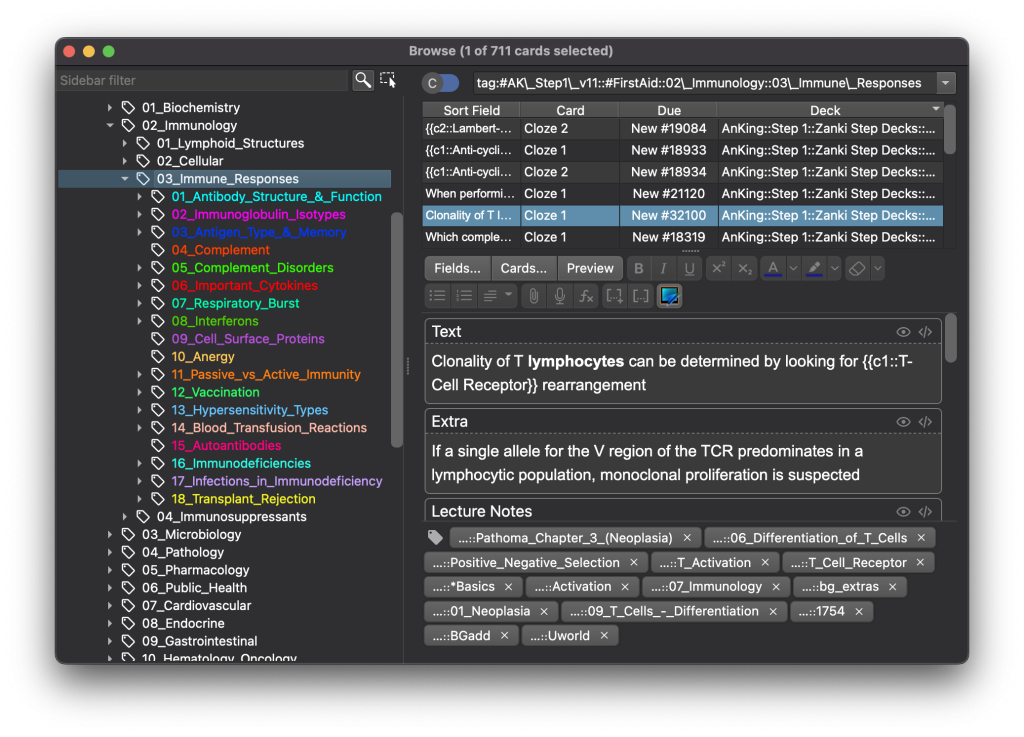
Organization is key to managing the vast amount of information medical students need to learn. The Hierarchical Tags add-on offers a more structured and intuitive approach to organizing your flashcards, allowing you to create nested tags that represent hierarchical relationships between topics or subtopics.
Key Features:
- Nested Tagging: Create tags that represent a hierarchy of topics, making it easier to categorize and locate related cards.
- Enhanced Tag Browsing: Browse your tags in a hierarchical structure within Anki’s card browser, improving the ease of navigation and organization.
- Automatic Tag Synchronization: The add-on automatically synchronizes your hierarchical tags across devices when used in conjunction with AnkiWeb.
Benefits for Medical Students:
- Improved Card Organization: Hierarchical Tags make it easier to organize your flashcards by topic, subtopic, or any other relevant category, helping you maintain a well-structured and efficient study routine.
- Easier Navigation: The enhanced tag browsing feature allows you to quickly locate and review specific cards or groups of cards, streamlining your study sessions.
- Better Information Management: Hierarchical tags enable more effective management of the vast array of information medical students need to learn, ensuring that related concepts are easily accessible and connected.
To install Hierarchical Tags, visit the AnkiWeb add-on page (https://ankiweb.net/shared/info/594329229) and follow the installation instructions provided.
Cloze (Hide All)
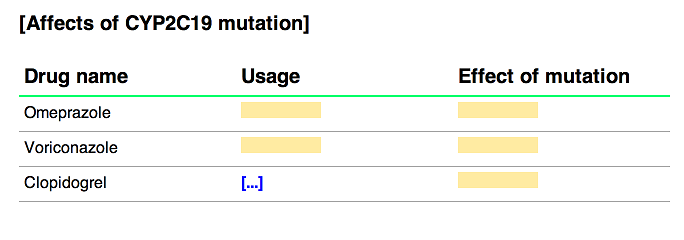
Cloze deletion cards are an essential component of many medical students’ Anki collections. The Cloze (Hide All) add-on enhances the functionality of cloze deletion cards by allowing you to hide multiple cloze deletions on a single card during reviews, promoting better active recall and learning.
Key Features:
- Enhanced Cloze Deletions: Conceal multiple cloze deletions on a single card, revealing them one at a time during reviews.
- Customizable Settings: Modify the add-on’s settings to adjust the behavior of cloze cards and choose the way in which hidden cloze deletions are displayed.
- Improved Active Recall: The add-on’s “Hide All” feature encourages better active recall by preventing inadvertent exposure to other cloze deletions on the same card.
Benefits for Medical Students:
- Deeper Understanding: The Cloze (Hide All) add-on promotes more robust active recall and learning by challenging you to recall each piece of information independently.
- Reduced Interference: By hiding multiple cloze deletions on a single card, you can focus on the specific information you need to recall without being distracted by other related content.
- Customizable Learning Experience: Adjust the settings of the Cloze (Hide All) add-on to create a cloze card experience that best suits your learning preferences and needs.
To install Cloze (Hide All), visit the AnkiWeb add-on page (https://ankiweb.net/shared/info/1709973686) and follow the installation instructions provided.
Frozen Fields
Medical students often create multiple flashcards with similar content or formatting. The Frozen Fields add-on simplifies this process by allowing you to “freeze” specific fields in the card creation window, preserving their content for subsequent cards.
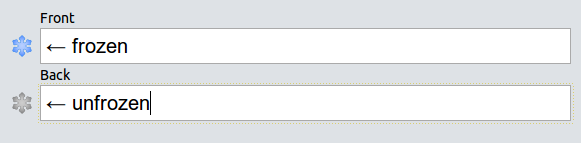
Key Features:
- Field Preservation: Retain the content of specific fields when creating new cards, saving you time and reducing the need for repetitive data entry.
- Customizable Field Selection: Choose which fields to freeze, giving you flexibility and control over the card creation process.
- Seamless Integration: The add-on integrates smoothly with Anki’s existing interface, making it easy to use and understand.
Benefits for Medical Students:
- Time Savings: Frozen Fields minimizes the time spent on manual data entry when creating multiple related flashcards, allowing you to focus on studying and learning.
- Consistent Formatting: By freezing fields with consistent formatting or content, you can maintain uniformity across your flashcards, enhancing your overall study experience.
- Streamlined Card Creation: The add-on simplifies the process of creating flashcards with similar content, making it easier and more efficient to build your card collection.
To install Frozen Fields, visit the AnkiWeb add-on page (https://ankiweb.net/shared/info/516643804) and follow the installation instructions provided.
Pop-up Dictionary
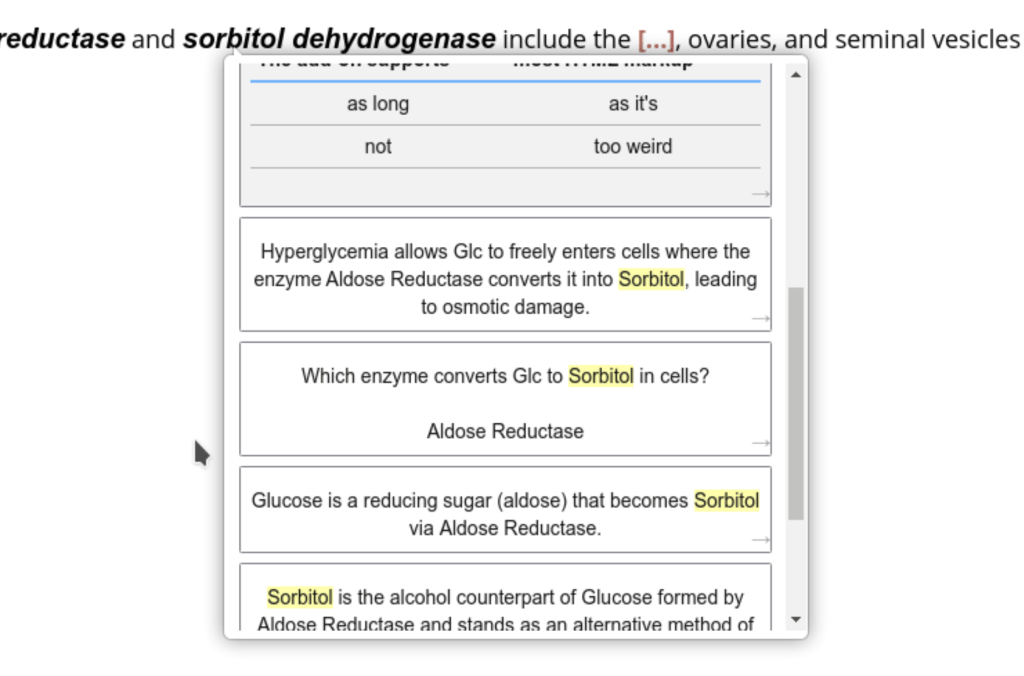
The Pop-up Dictionary add-on is a valuable tool for medical students, enabling quick and convenient access to definitions, explanations, or other information about terms found in your flashcards without disrupting your study flow.
Key Features:
- In-app Definitions: Display definitions, explanations, or other information about terms in your flashcards directly within Anki using a pop-up window.
- Customizable Search: Configure the add-on to search specific fields or decks for the relevant information.
- Keyboard Shortcuts: Use keyboard shortcuts to quickly access the pop-up dictionary during your study sessions.
Benefits for Medical Students:
- Efficient Learning: Quickly access relevant information about terms in your flashcards without needing to leave Anki or disrupt your study session.
- Improved Comprehension: The Pop-up Dictionary helps clarify unfamiliar terms, enhancing your understanding of the material.
- Customized Information Retrieval: Tailor the add-on’s search settings to access the most relevant and useful information for your needs.
To install Pop-up Dictionary, visit the AnkiWeb add-on page (https://ankiweb.net/shared/info/153625306) and follow the installation instructions provided.
Conclusion
These are just a few of the many Anki add-ons that can enhance the learning experience for medical students. By selecting and installing the add-ons that best suit your needs and preferences, you can tailor your Anki experience to maximize efficiency, comprehension, and retention. As you continue your medical education journey, these add-ons will undoubtedly prove to be invaluable tools in helping you master the vast amount of information required for success in the medical field.
Conclusion: Making the Most of Anki for Medical Students
In summary, Anki is a powerful and versatile tool that can greatly assist medical students in mastering the vast amount of information required for their education. By understanding the principles of memorization, the importance of spaced repetition, and the difference between recall and recognition, you can effectively leverage Anki to enhance your learning experience.
Furthermore, utilizing Anki’s features and add-ons, such as Image Occlusion Enhanced, Hierarchical Tags, Cloze (Hide All), Frozen Fields, and Pop-up Dictionary, can help you create a customized and efficient study environment. These tools not only streamline the card creation process but also improve organization, boost active recall, and provide quick access to essential information.
To make the most of Anki, it’s important to remain consistent in your study sessions, create high-quality flashcards, and continually explore additional features and strategies that will help you optimize your learning experience. With dedication, perseverance, and the right tools, Anki can be a game-changer in your medical education journey, paving the way for your success in the medical field.


